FAQs
UPDATE DEMOGRAPHICS
(HOW A USER CAN CHANGE A PATIENT’S CONTACT NOTIFICATION PREFERENCE IF THE PATIENT IS HAVING TROUBLE RECEIVING OR OPENING THE FIRST NOTIFICATION):
Sign in to the web portal.
Click on the Subjects tab and search for the test subject you would like to resend the result to.
Once you locate the test subject, hover over their name and click the “Edit” pencil on the right.
From this page you can update the test subject’s demographics.
Where it lists the test subject’s Result Notification Preference you can see if they have been Opt-ed in the receive results and which method was selected. You can also change the notification method in the drop down menu here.
Once the Result Notification Preference has been updated, scroll to the bottom of the page to find the result.
Hover over the result you would like to resend, and click the paper airplane icon that will appear on the right of the result to resend.
The system will first ask if they want to save your changes - Click Save Changes.
Then the system will ask if they wish to resend the result - Click Resend Result.