FAQs
HOW TO RESET YOUR PASSWORD
Click Forgot Password under the login button of the mobile application or web portal.
Enter the email address associated with your account.
Leave the current page open and navigate to your email inbox to get the password reset code.
Enter the code and your new password into the web page and then click Update Password.
This will direct you back to the login page where you can log in with your new password.